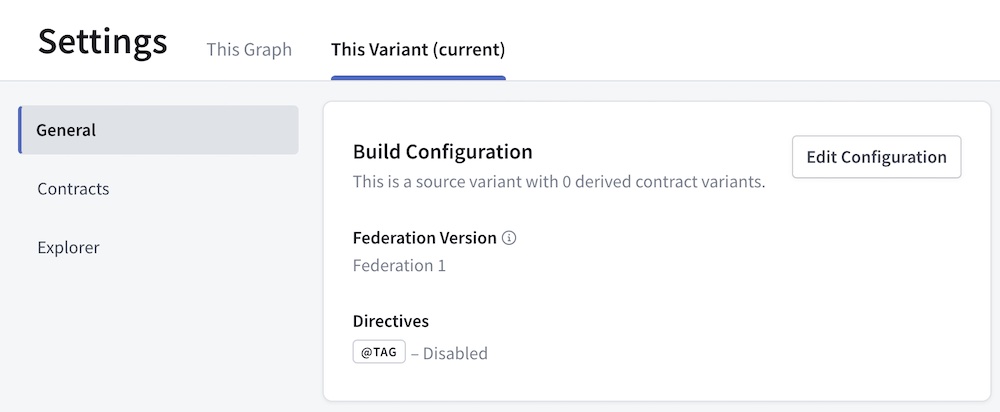Moving to Apollo Federation 2
Upgrade your supergraph incrementally at any pace
📣 If you haven't yet, see what's new in Federation 2.
You can (and should!) move your Apollo Federation 1 supergraph to Federation 2 incrementally, one component at a time. Your supergraph will work as expected after each step in the process, even while some of your subgraphs continue using Federation 1 schemas.
Each individual step of moving your supergraph has its own benefits, so it's useful to complete as many steps as you're ready to complete. You can always finish the rest later.
Here are the three steps for moving to Federation 2:
Upgrade your gateway to support Federation 2.
You can upgrade to either of the following:
- The Apollo Router, a high-performance precompiled executable (recommended)
- Version 2.x of the
@apollo/gatewaylibrary, along with version 4.x of Apollo Server
Begin composing your supergraph schema with Federation 2 composition logic.
Update your individual subgraphs to use Federation 2 features and directives.
As with all infrastructure changes, we strongly recommend completing each of these steps with a test instance of your supergraph before performing them in production.
If you encounter an issue while moving your supergraph to Federation 2, please describe the issue in the community forums.
Step 1: Upgrade your gateway
For your Federation 1 supergraph to support Federation 2, you first need to upgrade its gateway to one of the following:
- The Apollo Router. This is a high-performance, precompiled executable that provides many benefits over the Node.js-based gateway.
- We recommend moving to the Apollo Router unless you've extended your Node.js gateway with functionality that the Apollo Router doesn't currently support (this is uncommon).
- Version 2.x of the
@apollo/gatewaylibrary, with version 4.x of Apollo Server
Both the Apollo Router and @apollo/gateway v2.x support Federation 1! You can upgrade to either without making any other changes to your Federation 1 supergraph, and it will work as expected.
Moving to the Apollo Router
- To get started running the Apollo Router, see the quickstart.
- For guidance on moving to the Apollo Router from your Node.js-based gateway, see this article.
Upgrading @apollo/gateway and Apollo Server
The @apollo/gateway library supports Federation 2 supergraph schemas in version 2.0.0 and later. These versions of @apollo/gateway require version 16.0.0 or later of the graphql library.
You can install updated versions of these libraries in your gateway project with the following command:
npm install @apollo/gateway graphql
Apollo Server 3.x supports these updated library versions, however Apollo Server 3.x is deprecated! Therefore, we strongly recommend also upgrading your gateway to Apollo Server 4.
- Learn how to migrate to Apollo Server 4.
- If you're still using Apollo Server 2.x, we recommend migrating to v3.x and then migrating to 4.x.
Step 2: Configure your composition method
Federation 2 uses a completely new method to compose supergraph schemas. This method is backward compatible with Federation 1 subgraph schemas, and it provides the following benefits even for Federation 1 subgraphs:
- Helpful composition hints when schema definitions are inconsistent between your subgraphs
- Support for interfaces implementing other interfaces (which Federation 1 composition doesn't support)
Follow the instructions below to configure whichever composition method(s) you currently use:
After you configure these changes, make sure your router is using your newly created Federation 2 supergraph schema. (If you're using managed federation, your router will fetch the new schema from Apollo automatically.)
Your Federation 1 subgraphs are now composed using Federation 2 composition! The natural next question is, "What does this change about the behavior of those subgraphs?" And until the next step, the answer is: nothing!
If your supergraph is not successfully composing with Federation 2, see Breaking changes for the most common causes.
Step 3: Update individual subgraphs
You can update your subgraphs one at a time! The steps below describe how to modify a single subgraph for Federation 2, and you can perform these steps for a given subgraph whenever's convenient for your team.
Federation 2 provides powerful new features that require making some changes to your subgraphs. These features include:
- Selectively sharing types and fields across subgraphs with
@shareable - Safely migrating fields from one subgraph to another with
@override - Hiding internal routing fields from graph consumers with
@inaccessible
The schema changes you make are backward incompatible with Federation 1, which means you won't be able to use Federation 1 composition anymore unless you revert those changes.
Update your subgraph library
To use new Federation 2 features and their associated directives, it's helpful to update your subgraph library to a version that automatically supports those directives.
If your subgraph uses Apollo Server and the
@apollo/subgraphlibrary, update@apollo/subgraphto version2.0.0or later like so:npm install @apollo/subgraphIf your subgraph uses another server library, check the compatibility table to see whether it supports Federation 2 directives yet. If it does, consult that library's documentation to determine which version you need to update to.
- If your library doesn't support Federation 2 directives yet, you can still use that library with Federation 2 if the library lets you add custom directive definitions to your schema!
Opt in to Federation 2
Add the following definition to your subgraph schema:
extend schema@link(url: "https://specs.apollo.dev/federation/v2.0",import: ["@key", "@shareable"])
This definition identifies a schema as a Federation 2 schema, and it imports any federation-specific directives that the schema uses. Without this @link definition, composition considers a schema to be a Federation 1 schema, and it applies certain default settings for backward compatibility.
⚠️ Important: Depending on your schema, you might need to add other federated directives to the import array, such as @external or @provides.
Add directive definitions if needed
Currently, not all subgraph libraries provide built-in support for Federation 2 directives (such as @shareable). If your library doesn't provide this support, you need to add the following directive definitions to your subgraph schema:
Some subgraph libraries are "code-first" (they dynamically generate their schema from code) instead of "schema-first" (they use a static schema file). For code-first libraries, manually adding these directive definitions is less straightforward. If you encounter this with your library, please let us know by submitting an issue.
Definitions for all Federation 2 directives are available in this article. We work with library maintainers to help automatically add these schema definitions in as many subgraph libraries as possible.
Mark all value types as @shareable
By default in Federation 2, most schema fields are resolvable by only a single subgraph. In Federation 1, this is not true for value types:
Fed. 1 (invalid in Fed. 2)
type Position {x: Int!y: Int!}
type Position {x: Int!y: Int!}
For both subgraphs to resolve the above fields in Federation 2, the @shareable directive is required in both schemas:
Fed. 2
type Position {x: Int! @shareabley: Int! @shareable}
type Position {x: Int! @shareabley: Int! @shareable}
You can also apply @shareable directly to a type definition (such as Position above). This is equivalent to applying @shareable to all of that type's fields.
For more details, see Value types.
Update entity definitions
Federation 2 introduces subtle but powerful changes to entities. These changes require corresponding updates to their definitions in your subgraph schemas.
Remove unnecessary syntax
In Federation 1, an entity originates in one subgraph, and then other subgraphs extend the entity to add fields:
Fed. 1
type Product @key(fields: "id") {id: ID!name: String!price: Int}
extend type Product @key(fields: "id") {id: ID! @externalinStock: Boolean!}
In Federation 2, entities no longer have an originating subgraph. Instead, each subgraph can define an entity and contribute fields to it:
Fed. 2
type Product @key(fields: "id") {id: ID!name: String!price: Int}
type Product @key(fields: "id") {id: ID!inStock: Boolean!}
Note the following in the Federation 2 subgraphs above:
- The Inventory subgraph no longer
extends theProductentity. - The Inventory subgraph no longer marks the
Product.idfield as@external. - Both subgraphs can resolve
Product.id, even though it isn't marked as@shareable!- Unlike most fields,
@keyfields such asProduct.idare@shareableby default. This is necessary for@keyfields, because the gateway uses them to associate data from different subgraphs with the same object.
- Unlike most fields,
Mark @provides fields as @shareable
The @provides directive enables a subgraph to resolve a particular field only for specific query paths. It's supported in Federation 2 as it is in Federation 1.
However, if a subgraph @provides a particular field, that field must be marked as @shareable in each subgraph where it's always resolvable:
Fed. 2
type Product @key(fields: "id") {id: ID!name: String! @shareableprice: Int}
type Product @key(fields: "id") {id: ID!name: String! @externalinStock: Boolean!}type Query {outOfStockProducts: [Product!]! @provides(fields: "name")}
Here, Query.outOfStockProducts in the Inventory subgraph @provides the Product.name field. Therefore, that field must be marked as @shareable in the Products subgraph (and @external in the Inventory subgraph, as in Federation 1). Otherwise, a composition error occurs.
Modify @keys for entity stubs
In certain cases, a subgraph references an entity without contributing any fields to it. In Federation 1, these cases look like the following:
Fed. 1
type Product @key(fields: "id") {id: ID!name: String!price: Int}
type Product @key(fields: "id") {id: ID!}type Review {product: Product!score: Int!}
The Reviews subgraph above uses Product as the return type of the Review.product field, so it needs to define a "stub" of the Product entity. This stub includes just enough information to identify a unique instance.
In Federation 2, stubs like Product should include resolvable: false in their @key arguments, like so:
Fed. 2
type Product @key(fields: "id") {id: ID!name: String!price: Int}
type Product @key(fields: "id", resolvable: false) {id: ID!}type Review {product: Product!score: Int!}
Setting resolvable: false tells the gateway that a subgraph doesn't define a reference resolver for a particular entity. This is most common when referencing an entity without contributing fields to it.
You're done! You should now have a Federation 2 supergraph that composes successfully and takes full advantage of new federation features. If you encounter an issue, please let us know in the community forums.